Can You Really Recycle a Laptop Battery? (Spoiler: Yes, and You Should)

Still hanging on to that old laptop battery, hoping it might come in handy one day? You’re not alone in thinking that. But truth be told, holding onto dead tech isn’t doing you or the planet any favors. Laptop batteries may look harmless on the outside, but inside they’re packed with materials that can become hazardous if tossed in the bin or left to decay.
On the flip side, they also contain materials worth recovering, making them prime candidates for responsible recycling. Plus, simply throwing along with other common household items won’t cut it.
With millions of laptops and their parts headed for retirement in upcoming years, the question isn’t “Can you recycle a laptop battery?” It’s “Why wouldn’t you?” Let’s break down how you can do it right.
Why Recycle Laptop Batteries?
The volume of battery materials available for recycling worldwide is forecasted to reach 1.4 million tons by 2030. So, the why behind laptop recycling is quite evident.

While laptop batteries may be small, they pack a big punch, especially when it comes to environmental and safety risks. Let’s go over them in detail.
1. Environmental Protection
Giving your old laptop a new life saves the planet. Thats because when dumped in landfills, batteries leak harmful substances like lead, cadmium, and lithium into soil and water systems. These toxins don’t easily vanish. Instead, they build up, affect wildlife, and even endanger human health through contaminated food or water.
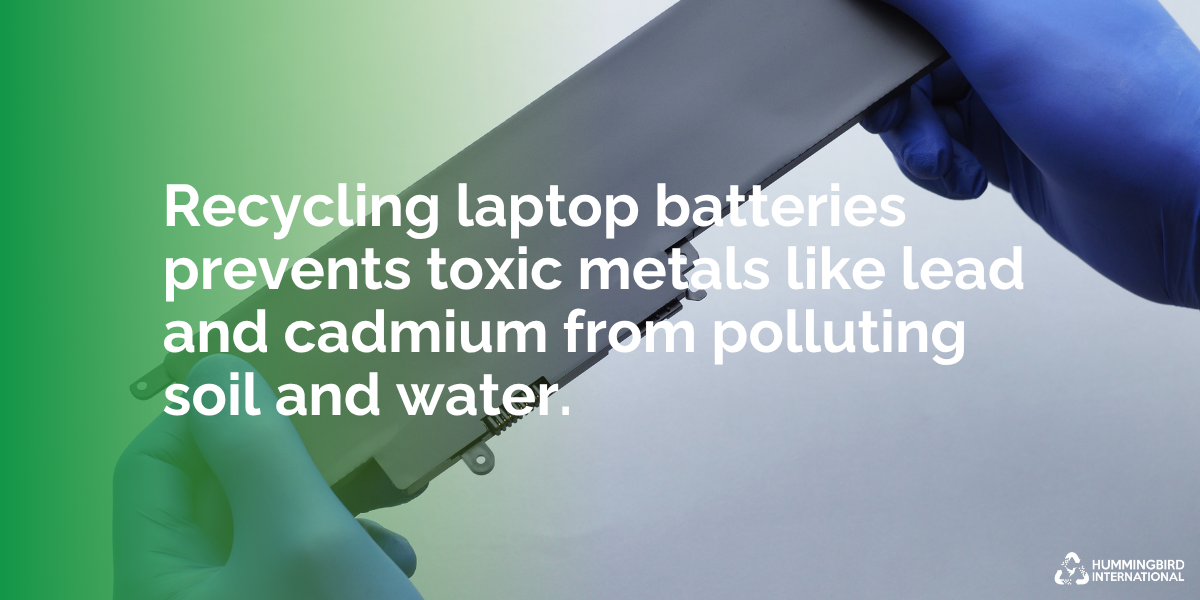
Recycling stops this chain reaction before it starts. By dropping off used batteries at a proper facility, you ensure their contents are handled safely. It’s one of the simplest steps you can take to reduce your ecological footprint without needing to overhaul your entire lifestyle.
2. Resource Conservation
Every battery contains valuable materials like nickel, cobalt, and lithium, to name a few. These metals don’t grow on trees; they’re pulled from the Earth through mining, which is both resource-heavy and environmentally damaging.
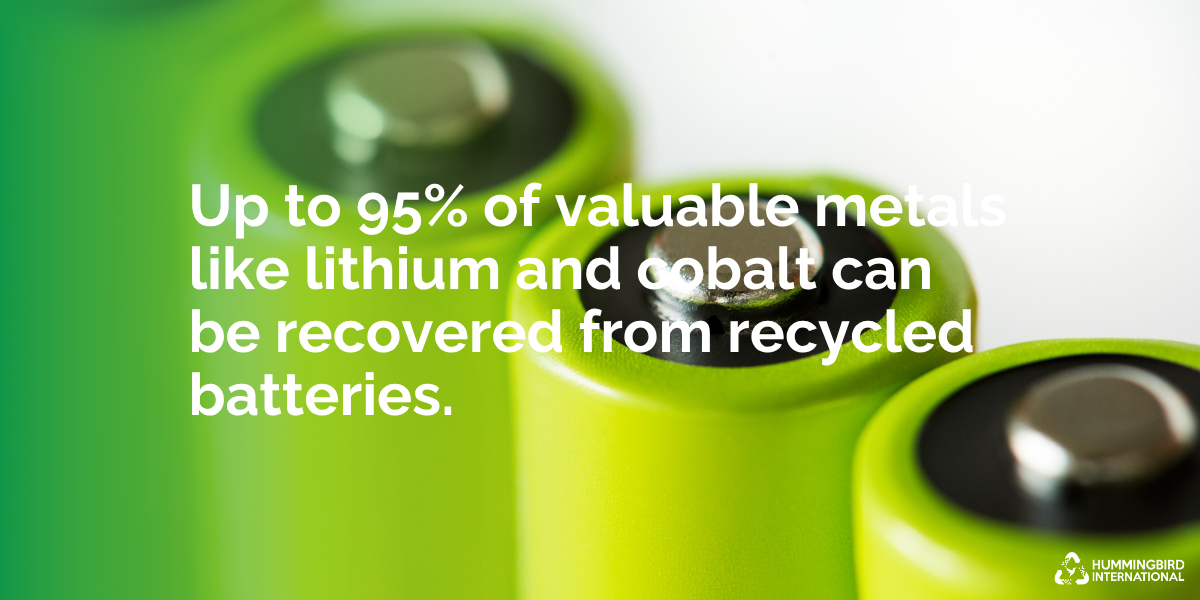
Recycling old laptop batteries means we can reuse what’s already been extracted and cut down on the need to mine more. So, it’s a win-win for both: fewer emissions from mining operations, and less e-waste clogging up landfills.
3. Safety Concerns
Dead laptop batteries can still be dangerous. Damaged or aging batteries are known to spark, smoke, or even explode if mishandled. Tossing them in your regular bin or worse, leaving them in the sun or heat, can trigger a fire risk. That’s why battery fires at waste facilities have been on the rise.

Recycling them through proper channels ensures they’re stored, transported, and broken down safely by people who know what they’re doing. It’s not just an eco-issue but a personal and public safety matter.
4. Legal Requirements
Did you know that in certain places, throwing batteries in the trash is illegal? Batteries and other e-waste items containing mercury should never end up in landfills. Local councils and national regulations increasingly ban the disposal of rechargeable batteries with household waste because of the environmental and safety risks involved.

Failing to follow these e-waste legislations by your state could result in fines or, at the very least, your rubbish being rejected. Thankfully, recycling programs have become more accessible than ever. From retail drop-offs to dedicated e-waste centres, you’ve got options. And following the law in this case also happens to be the responsible, environmentally smart thing to do.
Where to Recycle Laptop Batteries?
Have you decided to recycle your old laptop battery? Great! Now, where exactly do you take it? Thankfully, there are plenty of options, whether you’re a household user or part of a large organization.
1. Retailers with Drop-Off Bins
Many electronic and battery retailers offer free battery recycling programs. Some stores and tech chains have in-store bins for used rechargeable batteries. These are convenient, especially if you’re shopping for new gear anyway. Just call ahead to make sure your local branch participates.
2. Special Waste Disposal Sites
Local councils often provide designated drop-off points for hazardous waste, including batteries. These might be located at your municipality’s waste transfer station or council offices. It’s best to check with your council or search to find the spot nearest you.
3. E-Waste Recycling Programs
Government-backed and private recycling programs accept everything from computers to laptop batteries. If you’re unsure where to start, your local council’s website should list nearby e-waste events or collection centers.
4. Manufacturer Take-Back Services
Some laptop makers, like Dell and Apple, offer take-back services for batteries and other components. These programs are easy to access online and often free of charge. It’s a good way to recycle right from the source.
5. Solutions for Businesses
For businesses or schools recycling in bulk, specialist recyclers like Hummingbird International offer tailored laptop collection and disposal solutions. It’s efficient, compliant with regulations, and better for the planet.
What to Do Before Recycling a Laptop Battery
Before you drop off that old battery, a little prep work goes a long way. Preparing your laptop for recycling ensures you follow local guidelines, protect those handling the materials, and make the overall process smooth and safe.
Identify the Battery Type
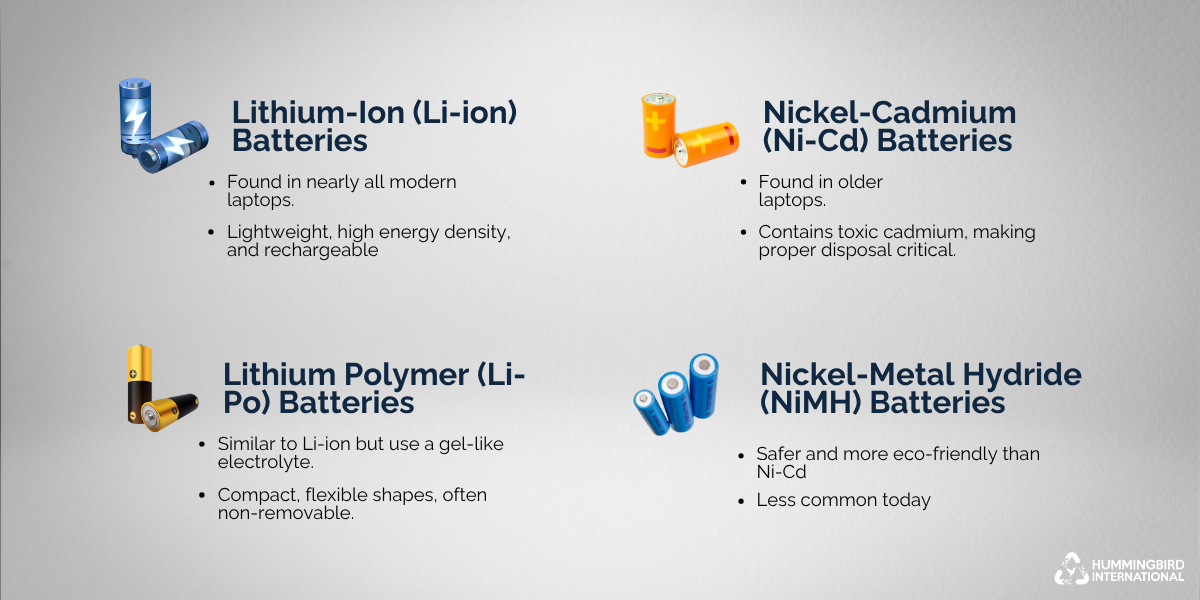
Most laptop batteries are lithium-ion, but occasionally, older models may use nickel-cadmium or other types. Check the label on the battery for this info; it usually includes a small symbol or text like “Li-ion.” Knowing the type helps recyclers sort and process it properly and can determine whether it’s accepted at a specific drop-off point.
Inspect for Leakage or Damage
Is the battery bloated, cracked, or leaking any odd fluid? If so, that’s a red flag. Damaged batteries can be dangerous and pose fire or chemical risks. In such cases, avoid handling it directly and never toss it in regular bins. Instead, contact your local hazardous waste center or a professional e-waste recycler that handles damaged batteries safely.
Package the Battery Safely
Loose batteries can short-circuit if terminals touch metal objects or each other. To avoid this, tape over the battery terminals using electrical or duct tape. Place it in a clear plastic bag or wrap it in bubble wrap if required by your recycler. If you’re sending it via mail or courier for recycling, follow all packaging and labelling guidelines carefully.
Back Up and Wipe Device (if battery is still inside)
If you’re recycling the battery along with the laptop, make sure to back up your data and wipe the device clean. While this isn’t about battery safety directly, it’s an important step to protect your personal information before disposal.
Avoid Storing for Too Long
Don’t let old batteries sit in drawers for months. Over time, they can degrade or even leak. Once a battery is no longer usable, it’s best to prepare and recycle it promptly. Learn to make recycling a habit and be mindful of your tech consumption.
Common Myths About Battery Recycling – Busted!
When it comes to recycling laptop batteries, there’s no shortage of misinformation floating around. These misconceptions can lead to poor disposal habits, safety issues, and lost opportunities for resource recovery.
Let’s break down a few of the most common myths and set the record straight.
Myth 1: “Laptop batteries are too small to matter”
It might seem like a single battery can’t make much of a difference, but multiply that by millions of devices, and the impact becomes massive. Small doesn’t mean harmless. Each battery contains materials that can pollute the ocean and soil if dumped irresponsibly.
Myth 2: “Used batteries don’t have any value”
On the contrary, spent batteries are rich in materials like lithium, cobalt, and nickel—all of which can be reused. When recycled properly, up to 95% of battery components can be recycled. This reduces the need for mining and lowers the environmental footprint of future electronics.
Myth 3: “You can recharge a dead battery endlessly”
Even the best rechargeable batteries wear out over time. Once a laptop battery can’t hold a charge or gets dangerously hot, it’s time to stop recharging and start thinking about recycling. Keeping dead batteries in use isn’t just inefficient, it can be unsafe.
Myth 4: “Only businesses need to worry about battery recycling”
Battery recycling isn’t just a corporate responsibility. Every household that owns a laptop contributes to the e-waste problem. Whether you’re an individual or a business, our everyday tech habits impact the planet, and it starts with knowing the right steps.
Closing the Loop on Battery Waste
Recycling your laptop battery might seem like a small gesture, but it’s one with big environmental and safety payoffs. From keeping harmful materials out of landfills to recovering valuable resources, responsible battery disposal helps everyone.
Whether you’re a student, a professional, or a business owner, taking the time to recycle properly matters more than ever. So the next time your laptop battery calls it quits, don’t toss it, recycle it. Get in touch with an R2v3-certified service provider to have everything handled ethically and safely.
About The Author Kelly Sampson
Kelly Sampson is a writer, blogger, and environmental enthusiast. She has strong opinions about climate change, the dogs vs. cats debate, and Oxford commas. She has lent Hummingbird International her engaging and spirited voice and turned our blog into a great place to find valuable information about e-waste, e-waste recycling, and the ITAD industry. Explore our blog to read more of her work.






